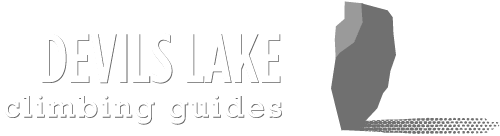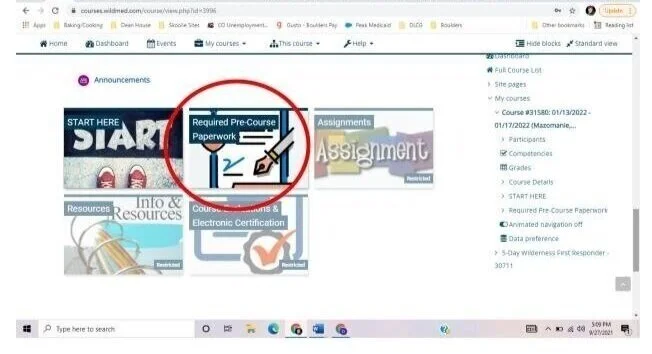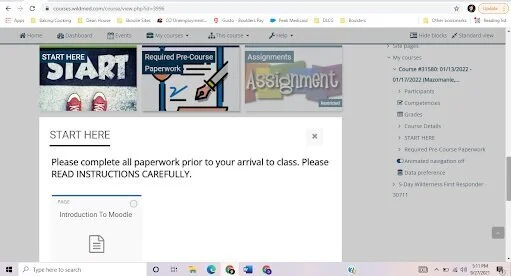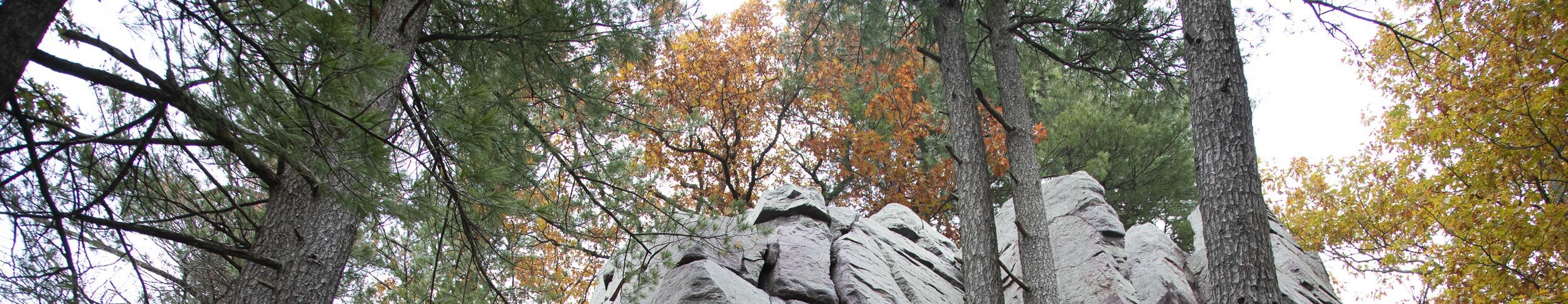
Guide To Enrollment & Preparation
For Wilderness First Responder StudentsSigning up for a course
Visit our Wilderness First Responder page to find a course date and enroll. You’ll pay a tuition deposit and enter your contact information to reserve a spot.
Once we receive your deposit, we’ll send you an email confirming your enrollment. This email contains a liability waiver and Student Information Form; please complete both. You’ll also receive an electronic invoice for the tuition balance; final payment is due 45 days before your course.
Access to online course materials is typically available eight weeks prior to the start of your course. We’ll send you the enrollment link and enrollment key upon receipt of your tuition balance.
Accessing online course materials
Create a WMA Website account
* if you are a returning student, you may already have one.
Creating an account on the WMA website.
Enroll in your course
Use the enrollment link from your confirmation email to arrive at the correct course dates. Next, scroll down to “self enrollment (student)” and enter the “enrollment key”, which is the course number.
You’ll be asked to verify your data preference (whether you’d like Moodle to track your progress and direct you to where you left off) as well as the correct name for your WFR certification card (awarded at successful completion of the course).
Complete All Pre-Course Paperwork
Moodle requires completion of a student release form and a COVID-19 questionnaire in advance of the course. Please wait to take the COVID-19 questionnaire until 72 hours before your course.
*If you are re-certifying, you’ll also be prompted to upload your most recent certification card.
Required pre-course paperwork in the Moodle platform.
Complete the mandatory Student Release Forms.
Read the textbook and complete the Study Guide
Read the textbook, which you can view online through WMA’s website. Every student will receive a hard copy of the textbook on the first day of class. If you prefer, you can opt to have your hard copy mailed to you prior to the course via this request form. WMA estimates that pre-course study should take about 25 hours.
The WFR course study guide can be found under “Assignments.” Choose one of the following options to complete it:
Complete by hand and submit in class. - Download and print the PDF, then complete by hand as you read the textbook. You will submit your paper copy on the first day of class.
Complete and submit online. - Download the Word document (.docx file) to complete the study guide electronically. You will need to revisit this page prior to the first day of class to upload your completed document.
Complete the Pre-Course Exam
You can revisit or skip around among questions by clicking number tiles under the “Quiz Navigation” menu on the right side of the screen.
You get three attempts to receive a score of 80% (some instructors say 85%) or higher. Note that the course instructor can see how much time is spent on the exam. Be sure you are prepared.
Having Trouble With Moodle?
Having problems navigating Moodle? Check out the “Introduction to Moodle” button under the “Start Here” button on the course Welcome page.
If you’re still having issues, reach out to us, and we’ll do our best to help or direct you to the right resource.